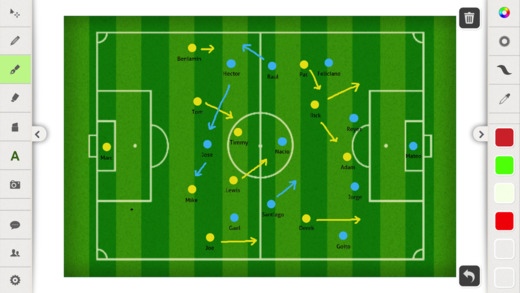Share Board Pro - draw, sketch and discuss on a pad! 2.0.1
Paid Version
Publisher Description
The 21st century way to Collaborate and Entertain, Share Board s only limit is your imagination. How will you use Share Board? Share Board allows up to 32 users to connect simultaneously via local Wi-Fi to create, innovate, draw, share pictures, play games or just have fun and Share Board is inter-compatible with the iPhone, iPod Touch and iPad. Share Board includes multiple drawing tools (Pen, Marker, Highligher), editing and scaling features, session save and log, the ability to upload and edit photos and text and features to share any session via email or Facebook. Assign session names and icons. Even connect your iPad to a projector to display your work for presentations. Use Share Board to share thoughts and ideas during meetings, conferences or tradeshows. Upload pictures, add texts and share them on Facebook. Challenge friends to a game of Hang-Man or Tic-Tac-Toe. With Share Board, the possibilities are limitless. Features: -Multiple Drawing, Editing & Design Tools -Scale, Rotate and Publish Pictures, Graphics & Text -Share via Facebook, Email or Photo Library Tell us how you use Share Board.
Requires iOS 5.1 or later. Compatible with iPhone, iPad, and iPod touch.
About Share Board Pro - draw, sketch and discuss on a pad!
Share Board Pro - draw, sketch and discuss on a pad! is a paid app for iOS published in the Office Suites & Tools list of apps, part of Business.
The company that develops Share Board Pro - draw, sketch and discuss on a pad! is SID Sp. z o.o.. The latest version released by its developer is 2.0.1.
To install Share Board Pro - draw, sketch and discuss on a pad! on your iOS device, just click the green Continue To App button above to start the installation process. The app is listed on our website since 2010-07-08 and was downloaded 4 times. We have already checked if the download link is safe, however for your own protection we recommend that you scan the downloaded app with your antivirus. Your antivirus may detect the Share Board Pro - draw, sketch and discuss on a pad! as malware if the download link is broken.
How to install Share Board Pro - draw, sketch and discuss on a pad! on your iOS device:
- Click on the Continue To App button on our website. This will redirect you to the App Store.
- Once the Share Board Pro - draw, sketch and discuss on a pad! is shown in the iTunes listing of your iOS device, you can start its download and installation. Tap on the GET button to the right of the app to start downloading it.
- If you are not logged-in the iOS appstore app, you'll be prompted for your your Apple ID and/or password.
- After Share Board Pro - draw, sketch and discuss on a pad! is downloaded, you'll see an INSTALL button to the right. Tap on it to start the actual installation of the iOS app.
- Once installation is finished you can tap on the OPEN button to start it. Its icon will also be added to your device home screen.